Class BreakpointBin
- All Implemented Interfaces:
Proxy,Accessible,Buildable,ConstraintTarget
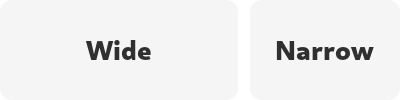
AdwBreakpointBin provides a way to use breakpoints without Window,
ApplicationWindow or Dialog. It can be useful for limiting
breakpoints to a single page and similar purposes. Most applications
shouldn't need it.
AdwBreakpointBin is similar to Bin. It has one child, set via the
BreakpointBin:child property.
When AdwBreakpointBin is resized, its child widget can rearrange its layout
at specific thresholds.
The thresholds and layout changes are defined via Breakpoint objects.
They can be added using addBreakpoint(org.gnome.adw.Breakpoint).
Each breakpoint has a condition, specifying the bin's size and/or aspect
ratio, and setters that automatically set object properties when that
happens. The Breakpoint::apply and Breakpoint::unapply can
be used instead for more complex scenarios.
Breakpoints are only allowed to modify widgets inside the AdwBreakpointBin,
but not on the AdwBreakpointBin itself or any other widgets.
If multiple breakpoints can be used for the current size, the last one is
always picked. The current breakpoint can be tracked using the
BreakpointBin:current-breakpoint property.
If none of the breakpoints can be used, that property will be set to NULL,
and the original property values will be used instead.
Minimum Size
Adding a breakpoint to AdwBreakpointBin will result in it having no minimum
size. The Gtk.Widget:width-request and
Gtk.Widget:height-request properties must always be set when using
breakpoints, indicating the smallest size you want to support.
The minimum size and breakpoint conditions must be carefully selected so that the child widget completely fits. If it doesn't, it will overflow and a warning message will be printed.
When choosing minimum size, consider translations and text scale factor changes. Make sure to leave enough space for text labels, and enable ellipsizing or wrapping if they might not fit.
For Label this can be done via Gtk.Label:ellipsize, or
via Gtk.Label:wrap together with Gtk.Label:wrap-mode.
For buttons, use Gtk.Button:can-shrink,
Gtk.MenuButton:can-shrink, Adw.SplitButton:can-shrink,
or Adw.ButtonContent:can-shrink.
Example
GtkWidget *bin, *child;
AdwBreakpoint *breakpoint;
bin = adw_breakpoint_bin_new ();
gtk_widget_set_size_request (bin, 150, 150);
child = gtk_label_new ("Wide");
gtk_label_set_ellipsize (GTK_LABEL (label), PANGO_ELLIPSIZE_END);
gtk_widget_add_css_class (child, "title-1");
adw_breakpoint_bin_set_child (ADW_BREAKPOINT_BIN (bin), child);
breakpoint = adw_breakpoint_new (adw_breakpoint_condition_parse ("max-width: 200px"));
adw_breakpoint_add_setters (breakpoint,
G_OBJECT (child), "label", "Narrow",
NULL);
adw_breakpoint_bin_add_breakpoint (ADW_BREAKPOINT_BIN (bin), breakpoint);
The bin has a single label inside it, displaying "Wide". When the bin's width is smaller than or equal to 200px, it changes to "Narrow".
AdwBreakpointBin as GtkBuildable
AdwBreakpointBin allows adding AdwBreakpoint objects as children.
Example of an AdwBreakpointBin UI definition:
<object class="AdwBreakpointBin">
<property name="width-request">150</property>
<property name="height-request">150</property>
<property name="child">
<object class="GtkLabel" id="child">
<property name="label">Wide</property>
<property name="ellipsize">end</property>
<style>
<class name="title-1"/>
</style>
</object>
</property>
<child>
<object class="AdwBreakpoint">
<condition>max-width: 200px</condition>
<setter object="child" property="label">Narrow</setter>
</object>
</child>
</object>
See Breakpoint documentation for details.
- Since:
- 1.4
-
Nested Class Summary
Nested ClassesModifier and TypeClassDescriptionstatic classstatic classBreakpointBin.Builder<B extends BreakpointBin.Builder<B>>Inner class implementing a builder pattern to construct a GObject with properties.Nested classes/interfaces inherited from class org.gnome.gtk.Widget
Widget.DestroyCallback, Widget.DirectionChangedCallback, Widget.HideCallback, Widget.KeynavFailedCallback, Widget.MapCallback, Widget.MnemonicActivateCallback, Widget.MoveFocusCallback, Widget.QueryTooltipCallback, Widget.RealizeCallback, Widget.ShowCallback, Widget.StateFlagsChangedCallback, Widget.UnmapCallback, Widget.UnrealizeCallback, Widget.WidgetClass, Widget.WidgetImplNested classes/interfaces inherited from class org.gnome.gobject.InitiallyUnowned
InitiallyUnowned.InitiallyUnownedClassNested classes/interfaces inherited from class org.gnome.gobject.GObject
GObject.NotifyCallback, GObject.ObjectClassNested classes/interfaces inherited from interface org.gnome.gtk.Accessible
Accessible.AccessibleImpl, Accessible.AccessibleInterfaceNested classes/interfaces inherited from interface org.gnome.gtk.Buildable
Buildable.BuildableIface, Buildable.BuildableImplNested classes/interfaces inherited from interface org.gnome.gtk.ConstraintTarget
ConstraintTarget.ConstraintTargetImpl, ConstraintTarget.ConstraintTargetInterface -
Field Summary
Fields inherited from class io.github.jwharm.javagi.base.ProxyInstance
address -
Constructor Summary
ConstructorsConstructorDescriptionCreates a new BreakpointBin.BreakpointBin(MemorySegment address) Create a BreakpointBin proxy instance for the provided memory address. -
Method Summary
Modifier and TypeMethodDescriptionvoidaddBreakpoint(Breakpoint breakpoint) Addsbreakpointto this BreakpointBin.protected BreakpointBinasParent()Returns this instance as if it were its parent type.static BreakpointBin.Builder<? extends BreakpointBin.Builder> builder()ABreakpointBin.Builderobject constructs aBreakpointBinwith the specified properties.getChild()Gets the child widget of this BreakpointBin.Gets the current breakpoint.static MemoryLayoutThe memory layout of the native struct.static TypegetType()Get the GType of the BreakpointBin classvoidremoveBreakpoint(Breakpoint breakpoint) Removesbreakpointfrom this BreakpointBin.voidSets the child widget of this BreakpointBin.Methods inherited from class org.gnome.gtk.Widget
actionSetEnabled, activateActionIfExists, activateDefault, activateWidget, addController, addCssClass, addMnemonicLabel, addTickCallback, allocate, childFocus, computeBounds, computeExpand, computeExpand, computePoint, computeTransform, contains, createPangoContext, createPangoLayout, cssChanged, directionChanged, disposeTemplate, dragCheckThreshold, emitDestroy, emitDirectionChanged, emitHide, emitKeynavFailed, emitMap, emitMnemonicActivate, emitMoveFocus, emitQueryTooltip, emitRealize, emitShow, emitStateFlagsChanged, emitUnmap, emitUnrealize, errorBell, focus, getAllocatedBaseline, getAllocatedHeight, getAllocatedWidth, getAllocation, getAncestor, getBaseline, getCanFocus, getCanTarget, getChildVisible, getClipboard, getColor, getCssClasses, getCssName, getCursor, getDefaultDirection, getDirection, getDisplay, getFirstChild, getFocusable, getFocusChild, getFocusOnClick, getFontMap, getFontOptions, getFrameClock, getHalign, getHasTooltip, getHeight, getHexpand, getHexpandSet, getLastChild, getLayoutManager, getLimitEvents, getMapped, getMarginBottom, getMarginEnd, getMarginStart, getMarginTop, getName, getNative, getNextSibling, getOpacity, getOverflow, getPangoContext, getParent, getPreferredSize, getPrevSibling, getPrimaryClipboard, getRealized, getReceivesDefault, getRequestMode, getRoot, getScaleFactor, getSensitive, getSettings, getSize, getSizeRequest, getStateFlags, getStyleContext, getTemplateChild, getTooltipMarkup, getTooltipText, getValign, getVexpand, getVexpandSet, getVisible, getWidth, grabFocus, hasCssClass, hasDefault, hasFocus, hasVisibleFocus, hide, inDestruction, initTemplate, insertActionGroup, insertAfter, insertBefore, isAncestor, isDrawable, isFocus, isSensitive, isVisible, keynavFailed, listMnemonicLabels, map, measure, mnemonicActivate, moveFocus, observeChildren, observeControllers, onDestroy, onDirectionChanged, onHide, onKeynavFailed, onMap, onMnemonicActivate, onMoveFocus, onQueryTooltip, onRealize, onShow, onStateFlagsChanged, onUnmap, onUnrealize, pick, pick, queryTooltip, queueAllocate, queueDraw, queueResize, realize, removeController, removeCssClass, removeMnemonicLabel, removeTickCallback, root, setCanFocus, setCanTarget, setChildVisible, setCssClasses, setCursor, setCursorFromName, setDefaultDirection, setDirection, setFocusable, setFocusChild, setFocusOnClick, setFontMap, setFontOptions, setHalign, setHasTooltip, setHexpand, setHexpandSet, setLayoutManager, setLimitEvents, setMarginBottom, setMarginEnd, setMarginStart, setMarginTop, setName, setOpacity, setOverflow, setParent, setReceivesDefault, setSensitive, setSizeRequest, setStateFlags, setStateFlags, setTooltipMarkup, setTooltipText, setValign, setVexpand, setVexpandSet, setVisible, shouldLayout, show, sizeAllocate, sizeAllocate, snapshot, snapshotChild, stateFlagsChanged, systemSettingChanged, translateCoordinates, triggerTooltipQuery, unmap, unparent, unrealize, unroot, unsetStateFlags, unsetStateFlagsMethods inherited from class org.gnome.gobject.GObject
addToggleRef, addWeakPointer, bindProperty, bindProperty, bindProperty, bindPropertyFull, bindPropertyFull, bindPropertyWithClosures, bindPropertyWithClosures, compatControl, connect, connect, connect, constructed, disconnect, dispatchPropertiesChanged, dispose, dupData, dupQdata, emit, emitNotify, finalize_, forceFloating, freezeNotify, get, getData, getProperty, getProperty, getProperty, getQdata, getv, interfaceFindProperty, interfaceInstallProperty, interfaceListProperties, isFloating, newInstance, newInstance, newv, notify_, notify_, notifyByPspec, onNotify, ref, refSink, removeToggleRef, removeWeakPointer, replaceData, replaceQdata, runDispose, set, setData, setDataFull, setProperty, setProperty, setProperty, setQdata, setQdataFull, setv, stealData, stealQdata, takeRef, thawNotify, unref, watchClosure, weakRef, weakUnref, withPropertiesMethods inherited from class org.gnome.gobject.TypeInstance
callParent, callParent, getPrivate, readGClass, writeGClassMethods inherited from class io.github.jwharm.javagi.base.ProxyInstance
equals, handle, hashCodeMethods inherited from class java.lang.Object
clone, finalize, getClass, notify, notifyAll, toString, wait, wait, waitMethods inherited from interface org.gnome.gtk.Accessible
announce, getAccessibleParent, getAccessibleRole, getAtContext, getBounds, getFirstAccessibleChild, getNextAccessibleSibling, getPlatformState, resetProperty, resetRelation, resetState, setAccessibleParent, updateNextAccessibleSibling, updatePlatformState, updateProperty, updateRelation, updateStateMethods inherited from interface org.gnome.gtk.Buildable
getBuildableId
-
Constructor Details
-
BreakpointBin
Create a BreakpointBin proxy instance for the provided memory address.- Parameters:
address- the memory address of the native object
-
BreakpointBin
public BreakpointBin()Creates a new BreakpointBin.
-
-
Method Details
-
getType
-
getMemoryLayout
The memory layout of the native struct.- Returns:
- the memory layout
-
asParent
Returns this instance as if it were its parent type. This is mostly synonymous to the Javasuperkeyword, but will set the native typeclass function pointers to the parent type. When overriding a native virtual method in Java, "chaining up" withsuper.methodName()doesn't work, because it invokes the overridden function pointer again. To chain up, callasParent().methodName(). This will call the native function pointer of this virtual method in the typeclass of the parent type. -
addBreakpoint
Addsbreakpointto this BreakpointBin.- Parameters:
breakpoint- the breakpoint to add- Since:
- 1.4
-
getChild
Gets the child widget of this BreakpointBin.- Returns:
- the child widget of this BreakpointBin
- Since:
- 1.4
-
getCurrentBreakpoint
Gets the current breakpoint.- Returns:
- the current breakpoint
- Since:
- 1.4
-
removeBreakpoint
Removesbreakpointfrom this BreakpointBin.- Parameters:
breakpoint- a breakpoint to remove- Since:
- 1.5
-
setChild
Sets the child widget of this BreakpointBin.- Parameters:
child- the child widget- Since:
- 1.4
-
builder
ABreakpointBin.Builderobject constructs aBreakpointBinwith the specified properties. Use the variousset...()methods to set properties, and finish construction withBreakpointBin.Builder.build().
-